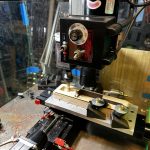At last, I have used my old Sherline Mill with the new Masso controller. This is part of a general upgrade of my tools in my workshop.
At last, I have used my old Sherline Mill with the new Masso controller. This is part of a general upgrade of my tools in my workshop.
I started the upgrade process by replacing the old CO2 laser with a new 60W (just the emitter) and used the opportunity to upgrade the controller to a RUIDA, which now accepts a more modern software controller called Lighburn. I also bought a long overdue Honeycomb plate to prevent back burns on my cuts and finally improved the lighting in the cutting chamber with a new LED light. Not cheap overall, but I had not updated this tool for 10 years or more. The rest of the hardware is still in perfect condition.
While waiting for parts, I tried to use my CNC Mill and realised that it could do with an upgrade as well so I decided to splash out on a new Masso controller. I went for the touch version and am very pleased with it so far.
The first project was to cut a pocket hole into a box I made with the laser a few years ago. I had “forgotten” in my design, that there would be a razor blade. It has been an annoyance for years. I could have redone the whole Laser cut wood bit but I decided I could try to use this as an opportunity for a first CNC project for my new controller.
I used Fusion360 to create the tool paths and downloaded them into the controller. I have recently installed limit switches on my CNC mill, and I should have done this many years ago. It completely transforms the use of the controller and the precision of the milling. I will probably upgrade the end switches as currently they are only installed with double-sided tape!